Getting Started
Subtxt AI Tools
Introduction
In addition to the all-powerful Subtxt Muse, Subtxt integrates AI throughout many of its key features.
Constant Improvement
As smart as LLMs and state-of-the-art AI tech is today, it can be even smarter--and that's where you come in.
Throughout Subtxt you will find places where you can submit feedback on the AI performance. Often taking the shape of a "thumbs-up" ot "thumbs-down", your approval or disapproval of a response teaches the AI how to be smarter at its job.
Subtxt is a constantly evolving, eternally updating narrative application. Your feedback and recommendations make the service even better for the next writer.
Tools
Subtxt offers four distinct AI services: Brainstorming, Develop, Review, and Subtext. Brainstorming helps you come up with ideas for your story. Develop contacts Muse, so you can work through your story with its expert knowledge. Review calls on Muse to check over your work immediately. And Subtext AI educates you on deep narrative theory and the underlying thematic structure running beneath your story.
Brainstorming AI
Within each Throughline, Storypoint, and Storybeat, you will find a Brainstorming AI button just below the Storytelling box (looks like a digital brain). Select it once to open up the Ideas drawer, select it again to engage Subtxt's Brainstorming AI service.

If the Idea box is empty, Subtxt AI will do its best to generate storytelling most appropriate for the part of the story in question.
If you would like to participate in the generation process, feel free to jot down some ideas, or character names, or set-pieces--pretty much anything you want--into the Ideas box. When you then select the Brainstorming AI button, Subtxt AI will incorporate whatever you wrote in there as it generates the necessary story material.

Select Add to have Subtxt automatically copy the generated text into the Storytelling box.
You may also "instruct" the Brainstorming AI by requesting more than one idea at a time.

With the Brainstorming AI, you can repeat this process as many times as you like--adding and subtracting from the Storytelling until you find just the right illustration.
Develop AI
Once you've entered an Illustration, Subtxt's Develop AI feature will pop up right between the Brainstorming AI button and the Storytelling box.

Select this once to call on Subtxt Muse for some expert advice on developing the current Storypoint or Storybeat. Subtxt will copy over the necessary information and ask you to add any pertinent information you'd like to cover before getting into it.

You can ask Muse to help explain what you should be doing for this part of your story, or you can start brainstorming live in a productive back-and-forth conversation.
When you open up Muse from within a story (like shown above), Muse will have access and insight into all aspects of your story. Feel free to chat about more than just this one aspect if it will help you.
The "pop-up" version of Muse is fully aware of your entire Storyform.
When you end up getting the information you want, you can select the Copy Muse clipboard icon and have Subtxt copy over the adjacent response. You can then close Muse by selecting the icon in the bottom right, and then paste in the response directly into the Storytelling box.
As with the Brainstorming AI button, you can repeat this process over-and-over again building up and forming a comprehensive and essentially YOU version of this part of the story.
Review AI
Sometimes, you just want Muse to evaluate your work without having to get into a giant conversation. Select this feature when you've added some Storytelling to a Storypoint or a Storybeat, and Muse will get to reading and analyzing your most recent pass.

If there are any improvements to be had, Muse will let you know along with possibly suggesting some ways to improve your submission. Otherwise--if everything looks great--Muse will let you know, and you can move on to the next part of your story.
In addition, you might find Review AI in other places of the application. One specific, and particularly helpful, spot you'll find Review AI is in illustrating the Storypoints and Storybeats of your story.
When you go to illustrate the Method of a specific part of your story, and you come up with something not instantly available in the drop-drown list provided, Subtxt will ask if you'd like Muse to review the illustration in question.

Select Review and Muse will measure your Illustration against hundreds of thousands available in its memory matrix. If close enough to work for this point in question, Muse will let you know.

While Muse approved the illustration of "being caught up in warfare" for the Domain of Psychology, it took the time to suggest ways to improve and strengthen this part of your story, given the definition of Psychology in the context of a complete story.
However, while this illustration is indeed adequate, pushing it further to explore the nuances of psychological conflict could enrich your story even more. Consider diving deeper into scenarios like "being suppressed by a warlord" or "being dictated by a warlord," which can directly affect the characters' internal thought processes. This could lead to a more intricate exploration of the 'how' of their thinking, such as how they rationalize their survival, the moral compromises they may make, or how they strategize against the oppression, all of which align superbly with the definition of the Psychology Class. By intensifying the internal conflict and focusing on the characters' psychological response to being controlled or manipulated, your story would delve into the heart of the Psychology domain and provide a richer canvas for character development.
Storytelling is not an exact science--but with AI we can get close. The above recommendations encourage the storyteller to go the extra distance and really lean into the area of conflict currently being explored in this part of the story.
As always, you can simply ignore Muse's suggestions and go your own way--but consider taking some of its instructions to heart as you develop your narrative.
Subtext AI
Subtxt the application is the result of over three decades of intense narrative study. While we can sometimes take for granted our understanding and appreciating of narrative conflict, we realize there are some of you just getting started.
For you, there is Subtext AI.

Located just to the right of your initial Writing Prompt (the "down" arrow), Subtext AI will first expand upon and clarify what this part of the story serves through a more specific Writing Prompt.

And if that's not enough, if you scroll down to the Subtext now present beneath the Storytelling you'll find a comprehensive explanation of the Storypoint or Storybeat in question.

Subtext AI will also reach out to Subtxt's comprehensive memory matrix of Storyforms for specific examples of films, novels, and television series that share similar thematic aspects of narrative.
And if that wasn't enough, Subtext AI will then cover the Storypoint or Storybeat in context of the current story you are working on.
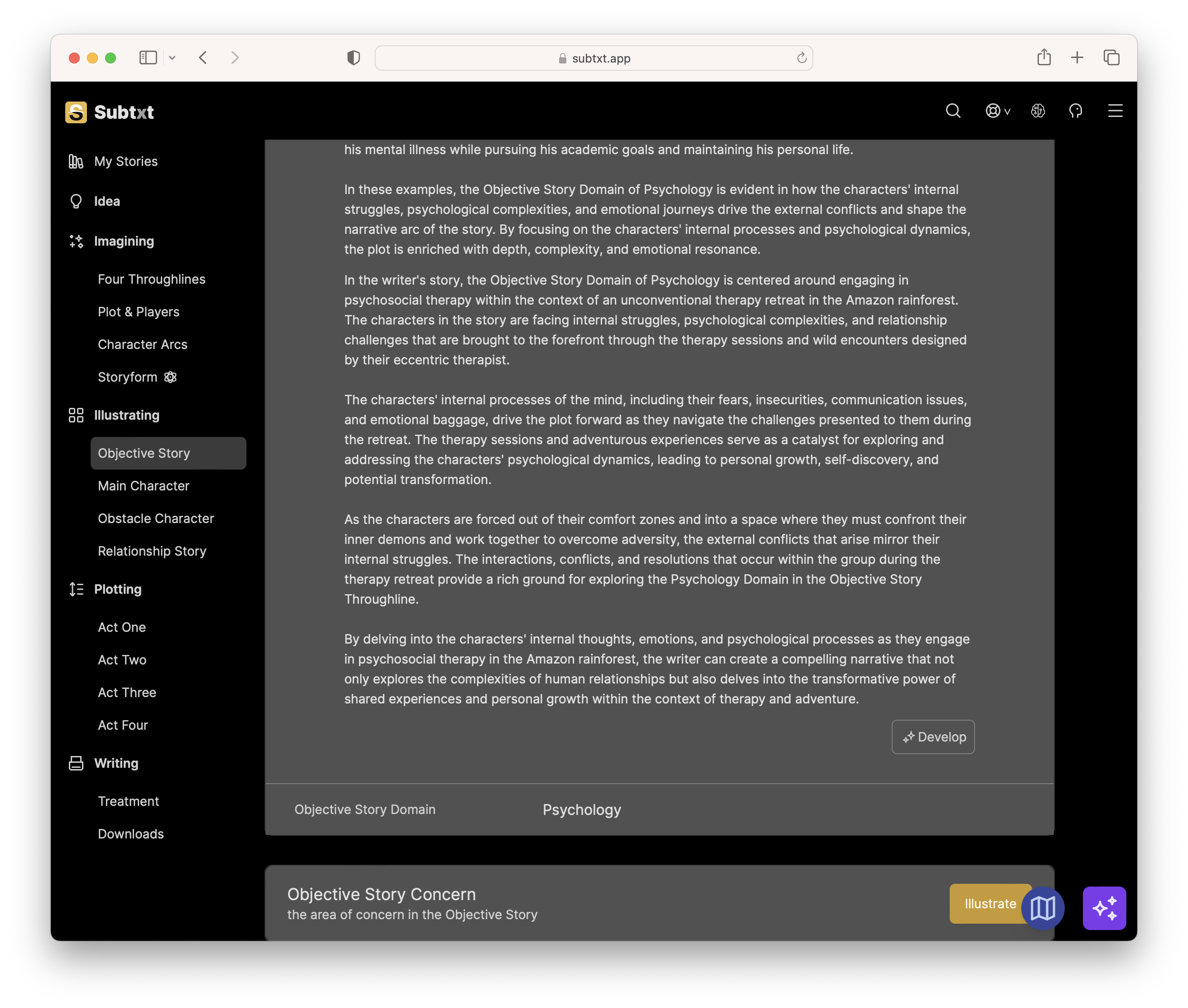
Note too, that you can continue on the conversation through a new Develop AI button here at the bottom of Subtext AI's Subtext. Selecting this will populate a new conversation with Muse that carries over the entire explanation and illustration above for you to more deeply explore.
Brainstorming AI Factor
The Brainstorming AI Factor, symbolized by the "brain" icon at the top right of your screen, serves as your creative control center in the Subtxt Guide. This innovative tool presents you with a sliding scale, ranging from "Most Probable" to "Most Impossible" ideas. By adjusting this scale, you're fine-tuning the creativity of the AI to match your desired level of innovation.

Sliding towards the "Most Probable" end will prompt the AI to generate ideas that are more conventional and grounded, ensuring relevance and feasibility. On the other hand, moving the slider towards the "Most Impossible" end unlocks the AI's potential to delve into the realms of extraordinary, unconventional, and highly creative ideas, adding an element of surprise and novelty to your brainstorming sessions.
This setting not only influences immediate interactions with the Brainstorming AI but also shapes the output of any Narrative Agents created thereafter, ensuring your projects carry the exact flavor of creativity you desire.
You can also find this setting available to you in your Writings > Preferences page.
How They Work
When developing your story with these AI tools, it can be helpful to know how they actually work behind the scenes. Most of it, honestly, is magic, and we have no idea how this kind of interaction between man and machine is even possible. BUT, there is some method to the madness you experience working with Subtxt's AI services.
Subtxt AI Tools
Whenever you select Brainstorming AI in either a Storypoint or a Storybeat, Subtxt finds the most relevant Storytelling you've already entered as a basis. If you've summarized the Storypoints (in the Illustrating > (Throughline) > Storypoints tab, Subtxt will use that. If not, it will look to what you have in the Illustrating > Throughline > Throughline tab (which is the same as what you have in Complete Story). And if you don't have that, it will use a generic understanding of what should be in there.
If we've had a chance to fine-tune the Storypoint or Storybeat in question (pretty much the Essentials in Storypoints and all the Transits under Storybeats), the AI will then use that fine-tuned model to generate a "random" super-informed response. If there is no FT-model, then it will use an understanding of the Storypoint or Storybeat and use that to generate a "one-shot" response.
This is for the "manual" Brainstorming AI button found in both Storypoints and Storybeats.
Subtxt Muse
When interacting with Subtxt Muse, Muse has access to all the same tools that Brainstorming AI does IN ADDITION to everything ever written on Narrative First, support emails, podcast transcripts, online courses, a comprehensive understanding of the Subtxt Narrative Framework, an understanding of how to convert the model into effective storytelling, and examples from successful films, television shows, and novels, etc. It takes the very best of all this knowledge along with the above and wraps that all up into a response that in some regards is "better" than what you would get just using the Brainstorming AI button.
Think of it this way--when you tap or select the Brainstorming AI button it calls out to one tool for the answer. When you converse with Muse it calls out to multiple tools asynchronously and formulates an answer that would be impossible for a mere mortal to match.