The Muse Workspace
Uploading Documents
- Introduction
- Uploading Step-by-Step
- Important Note on Questions
- Using Muse to Analyze Completed Works
Introduction
Muse offers a seamless experience for uploading various types of documents, with no restrictions based on account tiers. You can upload a wide range of file formats directly into Muse, including:
- .csv - text/csv
- .docx - application/office/word-processing
- .json - application/json
- .md - text/markdown
- .pdf - application/pdf
- .txt - text/plain
Uploading Step-by-Step
- Open Muse: Begin by opening the Muse Workspace.
- Access the Muse Extension Menu: Click on the circle with the three dots located to the left of the message box.

- Select 'Upload': Choose the 'Upload' option from the context menu.
- Pick Your File: Select the document you wish to upload from your device.
- Ask Away: Once your document is uploaded, feel free to ask Muse anything. For example, you can ask, "What do you think of my story?"
Privacy and Retention Policy
When you upload a document to Subtxt, rest assured that we NEVER train on any of the material you provide. We respect your privacy, and training on your uploads would be pointless for our system’s operation.
Uploaded documents automatically expire 7 days after your last interaction with them. Once a document expires, it is permanently deleted from our system.
This ensures both the protection of your data and that Subtxt remains efficient for your creative process.
Important Note on Questions
If you ask a broad or generic question like "What do you think?" or "How am I doing?" Muse may respond with a general answer, similar to what you might find in other AI-based applications.

However, when you start asking more specific questions about narrative structure, Muse will provide detailed insights to help you refine and define your story.

Muse can even go so far as helping you really nail down the one unique Storyform for your story, and build it if required for you.

Using Muse to Analyze Completed Works
Screenplays and Manuscripts
With Muse, you can easily upload a complete screenplay or manuscript and then reach out to Muse to help you identify and analyze your work (or even the work of others).
The following example uploaded the screenplay of Saltburn to showcase Muse's abilities outside its LLM training set (GPT-4)

Rather than a general "colloquial" understanding of story structure, Muse returns a comprehensive and insightful appreciation of a narrative's deep inner conflicts.

Muse can also make its best guess as to the meaning and development of narrative arcs:

Lastly, Muse can scan the entire draft at once and help storytellers and analysts alike understand the major turning points needed to continually drive a story forward to its meaningful conclusion.
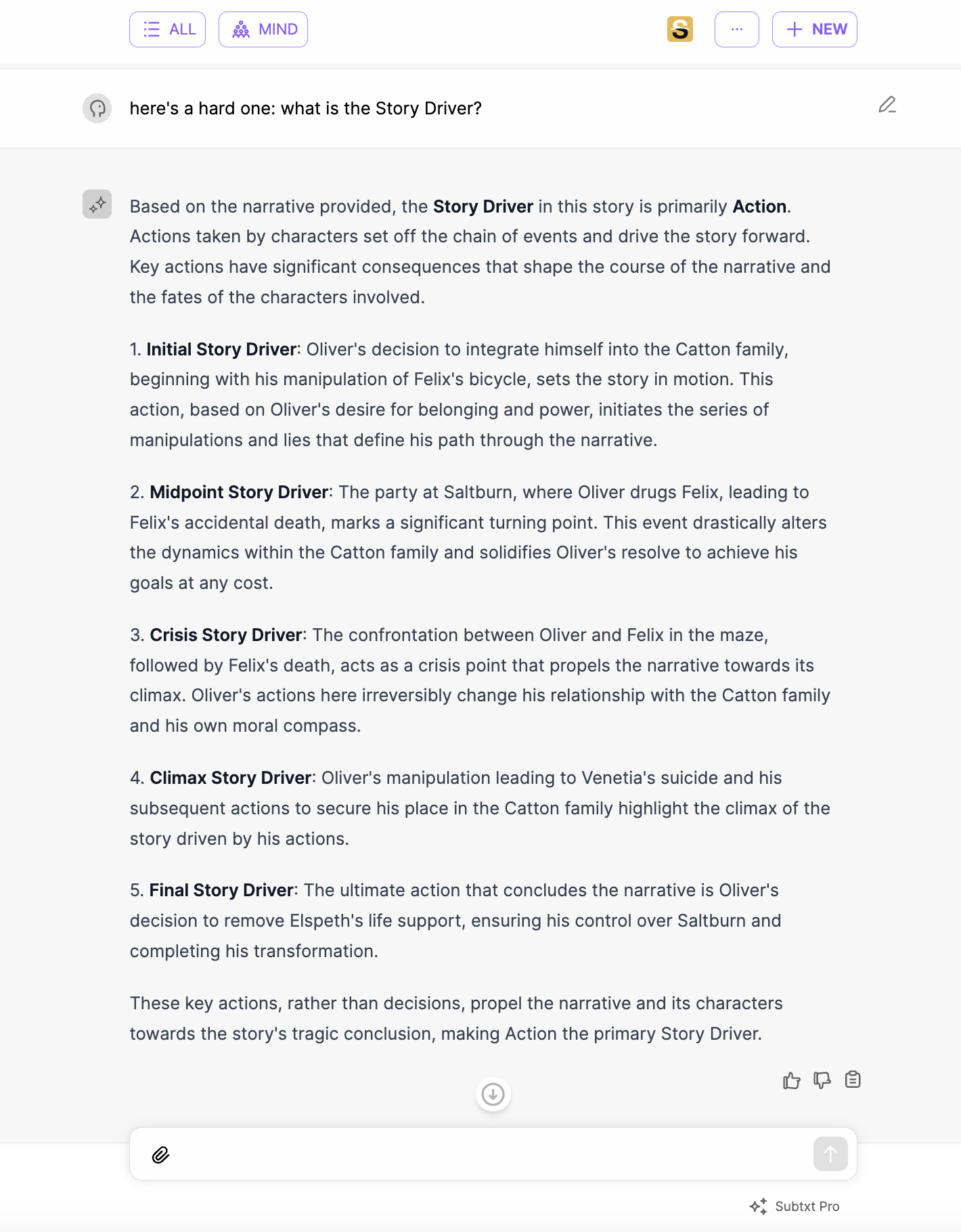
Synopses
You don't have to upload the entire screenplay. Just upload a synopsis from a completed work and then begin to explore the Storyform around it to better understand the concepts. The following example uploaded a basic synopsis of Oppenheimer from Wikipedia as a starting point for a better understanding of the film's narrative.
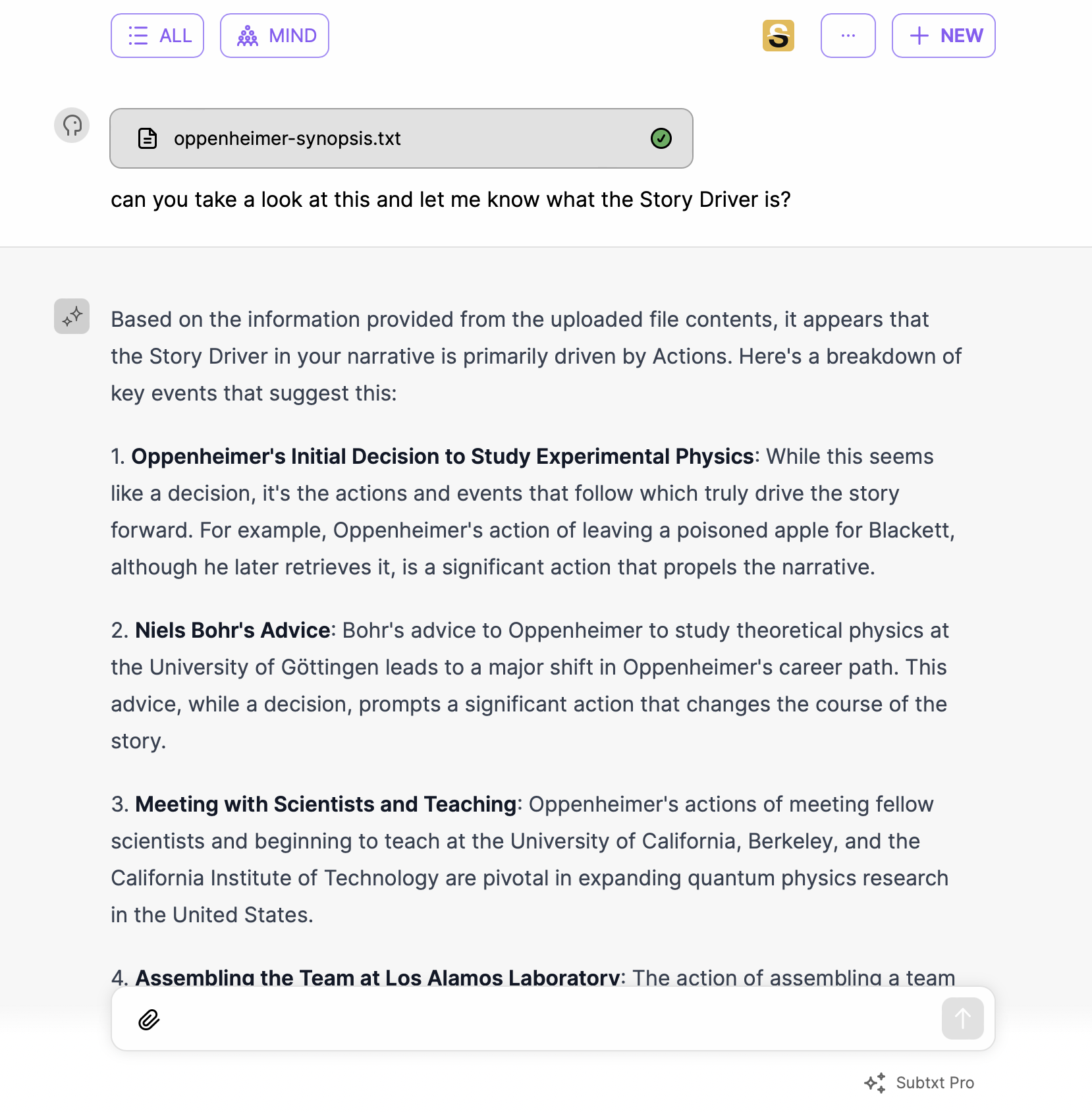
Experimenting with shifting the focus of conflict opens up a better appreciation of the sources of conflict in a narrative.

When confused or uncertain about specific Storypoints of structure, Muse can help you analyze different options.

Feel free to get as specific as detailed as you would like:

With Muse, feel free to upload anything you want--story ideas, short scenes, short stories, complete manuscripts and screenplays--the narrative analysis you receive back will help you better understand your work and give you actionable steps to take to improve and refine your story's message.